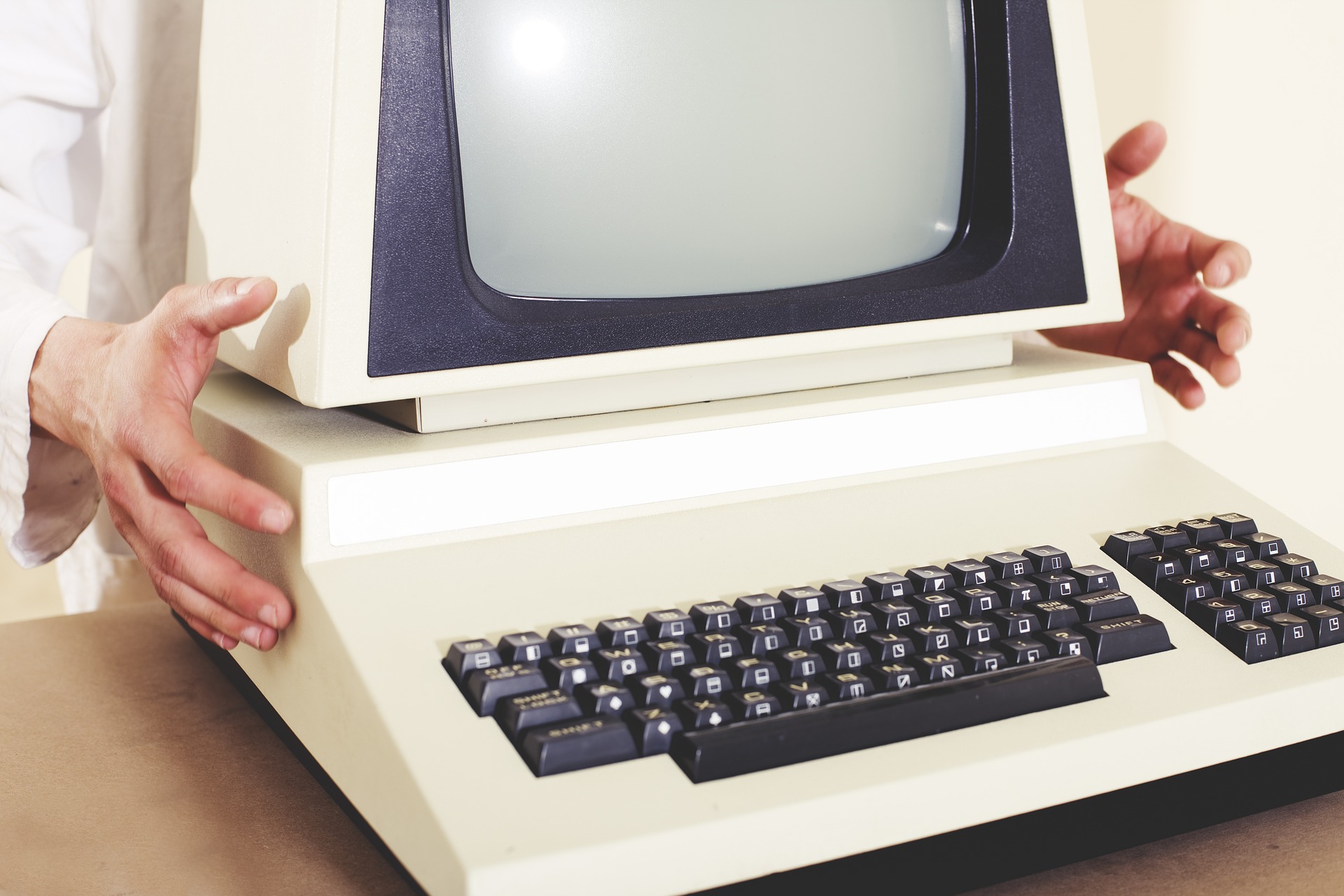How Long Should My Computer Last?
With rapid advances in technology, these days it seems that we are replacing our computers much faster than we used to. The reason to purchase a new computer can come from either necessity or availability of new features that are more appealing than your current computer.
Typically, a computer can last you three to five years. This is just a generalization, and again, a number of factors affect the longevity of your computer. A computer is both an expense and an investment. Over time, it largely depends on how you use it and how you maintain it.
CAN IT KEEP UP?
Intended use plays an important role in how long your computer should last. While you still may be able to perform basic tasks on a computer that’s over five years old, it may not be the most efficient machine. After some years, computers start to perform slower or experience compatibility issues. When your computer can no longer meet your needs, and upgrading is more economical than keeping the old one, that’s when you should purchase a new one.
“TOO GOOD TO BE TRUE” KIND OF DEAL?
Did you score a great deal on a black Friday laptop?! While this may not be true about all black Friday deals or super low priced computers, some of these computer deals tend to lack in the quality department. A low-budget computer may need replacing sooner than a mid-range or high-range business computer. That being said, some are just built better than others. Pay attention to expert and customer reviews before you purchase the computer that’s an “almost too good to be true” kind of deal. Do your research to get a sense of whether the computer is built with quality in mind or not.
HARDWARE
Sometimes, upgrading your computer’s hardware components can prolong the life of your computer. If your computer starts to run slow when you have multiple programs running, you can look into purchasing more RAM or a new hard drive. Purchasing more memory is cheaper than purchasing a completely new computer if space and speed is your only issue. Many other components inside your computer can be easily replaced. Do your due diligence and/or consult a computer technician to help you decide whether upgrading hardware will resolve your issues, or if a complete upgrade is necessary.
SOFTWARE
Regularly updating your operating system and security software can go a long way in the lifespan of your computer. Updates will keep your computer up to date and safe from viruses. Doing so regularly is a much better alternative than having to purchase a new computer. Driver and BIOS driver updates is software working behind the scenes that is known to fix common problems. It can also solve compatibility issues and improve overall functionality.
Talk to a professional technician about the kinds of issues you’re experiencing with your computer. A professional can see if it’s a simple repair or if it’s more economical to invest in a new computer. Also, take into consideration reviews and expert advice in addition to any research you do.
The Tech Zen offers a range of services to solve your technology troubles. Each of our technicians has over 10 years of experience in servicing both PC and Apple environments. We can address your internet security concerns, provide data backup solutions, and offer ongoing support for your office to provide peace of mind. Contact us to find out how we can help.